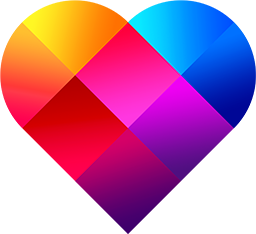FAQ
Profile information and photographs
Filling in the membership forms
To enter or change information in your profile, click on “My form.” You can change information about yourself there. To fill out the whole form, move along the red band at the top of the page. The form has been filled out properly if all of the segments therein are coloured in green.
Posting and replacing photographs
Go to the “My photo” section and use the function “add photo.” Choose an image from your computer and attach it. The profile photograph must contain a clear image of your face, and photographs must not be pornographic in nature. Please review the usage rules which relate to photographs on the portal.
Posting the profile image
To post a photograph as your profile image, click on “My photo”, select the photograph and click on “Profile photo” under the relevant image. That photograph will be your profile image.
Erasing photographs
If you wish to erase any of the photographs that you have posted, choose it, click on “Erase,” and the photograph will be gone.
Subscriptions
Is the portal free of charge?
It costs nothing to register on the zoozee.in portal. You will be able to do the following things on the portal at no charge to yourself:
- Add photographs to your profile;
- Fill out your form in detail;
- Make unlimited use in searching for others;
- Look at the "TOP" lists of the portal.
Other information
Recovering a lost or forgotten password
If you fail to log in, make sure that you entered your E-mail address and password correctly. If you have forgotten your password, click on “Forgot password” and follow the instructions to restore your password. Please always make sure that your password is not known by any third party, and do not disclose it to anyone.
Replacing an E-mail address or password
If you wish to change your password and/or E-mail, go to “Profile tools” to replace either or both of them. Remember to click on “Save” when you’ve entered the new information.
Keeping a profile photo from appearing on the front page of the zoozee.in portal
To keep your profile photo from appearing on the front page of zoozee.in, click on “Profile tools” and uncheck the text “I agree that my profile photo and name may be used in zoozee.in advertising materials on other Internet resources.” Your photo will never be posted on the front page of the portal.
Rejecting news from zoozee.in by E-mail
If you do not want to receive news from us by E-mail, click on “Profile tools” and uncheck the box which says “I want to receive news from zoozee.in.” You may also send an e-mail to [email protected] with the word “Unsubscribe” or the words “No news” in the subject area.
Blocking other users on the portal
Use the “Block user” function if you do not want to be in contact with anyone else on the portal. Blocked users will no longer be able to contact you or view your profile.
Erasing a profile
If you want to erase your profile for any reason, just click on “Erase profile.” Your profile will be irreversibly erased, and you will not be able to reinstate it.